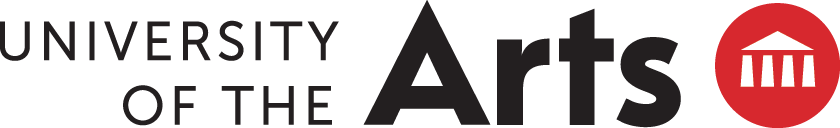Academic Support & Resources
Learning Access Support
Learning Access Support one-on-one meetings provide students with time management tools, organization tips, accountability, and overall academic advice in the form of weekly coaching sessions, email check ins, or goal-setting worksheets and planners.
-
Meetings are free to all students and sessions can last as little as 15 minutes or as long as one hour. Sessions are run by staff members of the university.
Who benefits from academic support?
Goal-setting meetings can help students prioritize and build successful strategies. Students talk through assignments and receive organization tips, regardless of GPA, disability, or grade level.
Scheduling an Academic Support Session
-
Schedule a one time appointment through you can book me
-
Once on the booking website, click Academic Success Check-in to schedule an academic support meeting. Schedule "Academic Success Check ins."
-
Choose a time that works best for you, and you will be notified with more information through email.
Strategies to Support Your Learning
The transition to college can be challenging, but an important part of being successful is about managing your time. We encourage you to create strong personal and academic skills for the semester that will become critical life-long learning habits for the future. There are many tools and apps available to help you.
- Use a planner, electronic or paper version
- Create a master schedule and a routine for the week
- Motivate yourself each day with a plan of attack
- Article - 13 Time Management Tips They Didn't Teach You About in School
- Habatica - popular time management tool!
- Stay on Task - Chrome extension with timer
- Forest - Stay focused; be present
- Focus To-Do - Pomodoro technique and your to-do list in one place
- learn about the Pomodoro technique
- Note-Taking Express - Contact access@uarts.edu to register for Note-taking Express if you are a student who qualifies with a disability through OEA
- Notability - Capture your thoughts and notes in one place
- Evernote - Organizing, note-taking, and task management all in one
- myHomework - Academic success and student planner
- iStudiez - Comprehensive, tried and true study tool
- AnkiApp and Quizlet - Efficient learning tools and flashcard methods
- Study Motivation Techniques- how to find motivation to study and learn when you are burning out
- Headspace- guided meditations to reduce stress
- Miracle Modus- calming visual images and chiming sounds.
- Emergency Chat- useful during panic attacks or overwhelm
- Dictation (Speech to Text)
- Google Keyboard
- Just Press Record
- Speech Notes
- Natural Reader
- Read Me
iOS or OSX for Mac
- Voiceover (Text to Speech)
- Dictation (Speech to Text)
- Accessibility Tips and Tricks for iOS (Tablets and Phones)
- Keyboard Shortcuts in OS X
Android
- TalkBack (Text to Speech)
- VoiceAccess (Dictation and Voice Control)
- BrailleBack
- Weekly Planner
- Grammarly
- Procrastination Management (via Oregon State University)
- Overcoming Perfectionism (via Sara Laughed)
- Purdue OWL (via Purdue University)