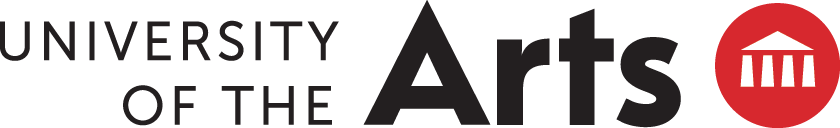Students
If your computer is enrolled with the university, open the Self Service application. Navigate to the queue name of the printer that you are trying to install and download the appropriate driver. This will automatically update the printer queue with the necessary drivers and applications.
Staff
Please call the OTIS HelpDesk at (215)717-6677 to have an OTIS staff member assist you.