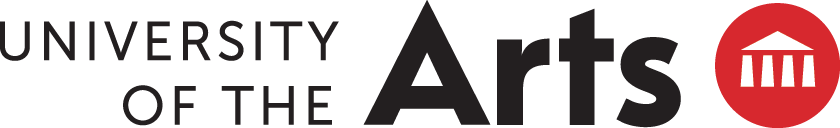Discounted SEPTA Pass Program: Spring 2024
General Information
Each semester, the University of the Arts partners with the Southeastern Pennsylvania Public Transportation Authority (SEPTA) to provide a discounted semester pass to our students. This pass provides students with the convenience of purchasing one pass at the start of the semester instead of purchasing multiple weekly or monthly passes that would otherwise be necessary. The semester pass also provides a 10% discount in comparison to the cost of purchasing multiple weekly or monthly passes.
The Semester Passes are designed for everyday use and are only beneficial if you plan to use SEPTA Transportation at least 10 times a week. If you do not utilize SEPTA Transportation at least 10 times a week, we encourage you to explore other SEPTA options such as a travel wallet or weekly and monthly passes.
Please use this page as an informational SEPTA guide regarding all things SEPTA transportation including the discounted SEPTA Semester Pass offered through UArts. For any questions regarding SEPTA and UArts, email septa@uarts.edu.
Spring 2024 SEPTA Semester Pass
The spring 2024 SEPTA Semester Pass provides 960 rides to its holder during its active period. The active period for the spring 2024 SEPTA Semester Pass is Thursday, January 11th - Saturday, May 11th. Please note that SEPTA sets the dates for the Semester Pass, not UArts. There are different kinds of SEPTA Semester Passes that range from inter-city/Zone 1 access to Zone 4 access.
The deadline to request a Spring 2024 UArts SEPTA Pass is Tuesday, November 21st, 2023. Any SEPTA semester pass requests placed after November 21st are not guaranteed to receive the benefit of the 10% discount. Therefore, we do not accept any orders after the deadline in order to provide the most financially beneficial option to our students.
After November 21st, we encourage students to purchase other SEPTA products that will best serve their need. A few of these options include:
- Weekly Passes: Valid for travel between 12:01am Monday and 2:00am the following Monday. A SEPTA KeyCard Weekly TransPass has a 56 ride limit. Weekly passes are available for both TransPasses and TrailPasses and can be purchased at any approved SEPTA Fare Kiosks.
- Monthly Passes: Valid for Travel beginning 12:01am on the first day of the month and 2:00am the following first day of the month. A SEPTA KeyCard Monthly TransPass has a 240 ride limit. Monthly passes are available for both TransPasses and TrailPasses and can be purchased at any approved SEPTA Fare Kiosks.
- Travel Wallet: Reloadable feature that stores funds on your SEPTA KeyCard for travel on all forms of SEPTA Transit. The funds can be used at any time.
The weekly and monthly passes are best for students who will be using SEPTA Transit every single day. The Travel Wallet is best for student who will be using SEPTA Transit occasionally.
More Information about purchasing SEPTA passes and products can be found at septa.org.
SEPTA Information
Important Terms
SEPTA: Southeastern Pennsylvanian Transportation Authority (SEPTA) is the name for the regional public transportation authority that operates bus, rapid transit, commuter rail, light rail, and electric trolleybus services for nearly 4 million people in five counties in and around Philadelphia. For more information, visit septa.org.
SEPTA Key Card: The physical card that can hold a Pass or currency for use at SEPTA Stations. A Key Card is necessary in order to hold any type of Pass, including the Semester Pass. SEPTA Key Cards must be registered online at septakey.org in order for a Pass to be uploaded to them.
SEPTA Travel Lines
TransPass+: A type of Pass offered by SEPTA. TransPasses are used for SEPTA services within the city of Philadelphia and Zone 1 of the Regional Rail Lines. For general information about TransPasses, visit https://www.septa.org/fares/pass/transpass.html.
TrailPass: A type of Pass offered by SEPTA. TrailPasses are used for Regional Rail Lines and SEPTA services within the city of Philadelphia. Regional Rail Lines are used to travel from in and out of the city (such as the suburbs). There are multiple TrailPass options based off the Zone you fall in - for more information about TrailPasses and to determine your Zone, visit https://www.septa.org/fares/pass/trailpass.html
Different SEPTA Passes
Only accessible via UArts partnership:
Semester Pass: A Semester Pass is a type of membership with SEPTA, offered only to students at participating colleges and universities. Unlike any other Pass offered by SEPTA, its start and end dates reflect a college student's needs. It also comes with a 10% total discount - if a student were to purchase Weekly or Monthly Passes through SEPTA, they would end up paying about 10% more and needing to potentially overpay for certain months - August, December, January, and May. Semester Passes may only be purchased through the Office of Campus Life at UArts.
Accessible to all, regardless of affiliation with UArts:
Weekly Passes: Valid for travel between 12:01 a.m. Monday and 2:00 a.m. the following Monday. A SEPTA Key Card Weekly TransPass has a 56 ride limit. Weekly passes are available for both TransPasses and TrailPasses and can be purchased at any approved SEPTA Fare Kiosks.
Monthly Passes: Valid for travel beginning 12:01 a.m. on the first day of the month through 2:00 a.m. on the first day of the following month. A SEPTA Key Card Monthly TransPass has a 240 ride limit. Monthly passes are available for both TransPasses and TrailPasses and can be purchased at any approved SEPTA Fare Kiosks.
Travel Wallet: Reloadable feature that stores funds on your Key Card for travel on all SEPTA transit. The funds can be used at any time.
Ordering the SEPTA Semester Pass
Step 1: Determine If the Semester Pass is Right for You
Semester Passes are designed for every day use. They assume that the user will be using them approximately twice a day, 5 days a week minimum. If you are only using SEPTA 2-4 days a week, a Semester Pass may not be the best option for you. You are encouraged to explore the other options available through SEPTA to decide whether or not a Semester Pass is right for you. Visit the section titled ' SEPTA Information' to review different SEPTA Travel Options.
If you believe that the SEPTA Semester Pass is the best option for you, continue to Step 2 below.
Step 2: Determine Which Semester Pass is Best for You
There are a variety of Semester Passes available. Your location and where you are traveling from will determine what Pass you need to purchase. It is your responsibility to select the Semester Pass that is best for you. If you need to determine if you need a TransPass or a Trail pass, please view the map attached. If you need to determine what Zone Pass you need, please view the map attached to see what zone number your stop is located in.
Semester Pass Options:
- TransPass+ - all bus, trolley, subway or Norristown High Speed Line trips AND Zone 1 Regional Rail (Zone 1 Regional Rail Access is new to the TransPass+ as of spring 2024)
- *Zone 1 TrailPass - for travel on Regional Rail between Center City Philadelphia up to the Zone 1 and all transit options included in the TransPass+.
- Zone 2 TrailPass - for travel on Regional Rail between Center City Philadelphia up to the Zone 2 and all transit options included in the TransPass+.
- Zone 3 TrailPass - for travel on Regional Rail between Center City Philadelphia up to the Zone 3 and all transit options included in the TransPass+.
- Anywhere TrailPass (includes Zone 4) - for travel on Regional Rail anywhere between Center City Philadelphia up to the Zone 4 and all transit options included in the TransPass+.
*The TransPass+ and Zone 1 TrailPass are identical and cost the same.
Semester Pass Prices:
|
|
Spring 2024 Prices and Passes |
|
|
Type of Semester Pass |
SEPTA Full Price |
UArts Student Price |
|
City Transpass |
$384.00 |
$345.60 |
|
Zone 1 Train Pass |
$384.00 |
$345.60 |
|
Zone 2 Train Pass |
$576.00 |
$518.40 |
|
Zone 3 Train Pass |
$696.00 |
$626.40 |
|
Anywhere Train Pass |
$816.00 |
$734.40 |
What if I already have a Weekly or Monthly Pass on my Account?
A Semester Pass cannot be applied to your account if you have another SEPTA Pass on your account that is active during the Semester Pass dates. If you already have a Pass that automatically applies to your account, your must discontinue it before the beginning of the Semester Pass date. If you need to use SEPTA during that time, you may add funds to your Travel Wallet via septakey.org to cover those days.
For more information regarding Passes and Zones, visit https://www.septa.org/fares/pass/index.html
Step 3: Obtain a SEPTA Key Card
In order to purchase a SEPTA Semester Pass, you must have a physical SEPTA Key Card. If you already have a SEPTA Key Card, proceed to Step 4.
Obtain a SEPTA Key Card through SEPTA:
-
Visit https://www.septakey.org/info/buy-load-locator to find a nearby SEPTA Kiosk. There are Kiosks along the Broad Street Line near campus at 200 S. Broad and 500 S. Broad, and under City Hall.
-
Purchase a SEPTA Key for $4.95 and add the minimum $1.00 as part of the Travel Wallet for a total cost of $5.95.
-
This step needs to be completed before you fill out the order form for your semester SEPTA Pass.
Step 4: Register Your SEPTA Key Card and Obtain your Reference ID
Once you have your physical SEPTA Key Card's information, follow the instructions below to register your SEPTA Key Card and obtain your Card Reference ID. Your Card Reference ID is necessary to submit your order. NOTE: This is NOT the number that is located on the front of your physical SEPTA Key Card. If you already have a septakey.org account and just need to obtain your Card Reference ID, skip to Step 4D.
Step 4A: go to www.septakey.org
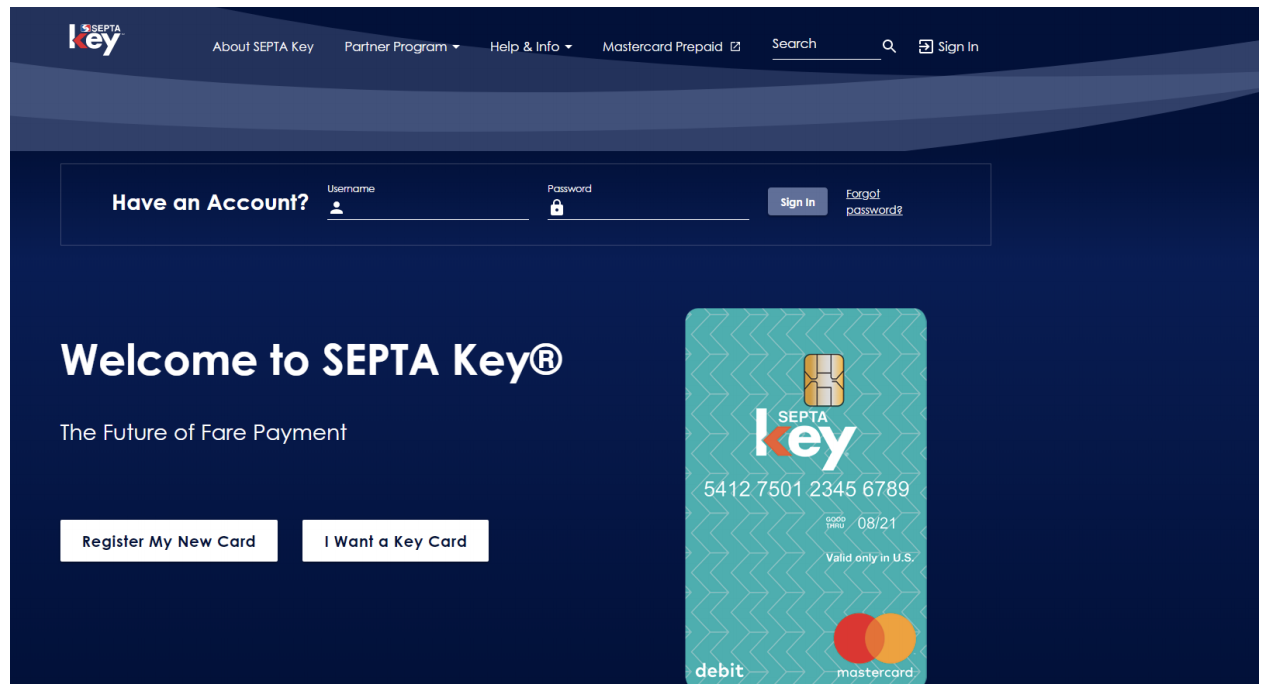
Step 4B: select “Register My New Key Card”
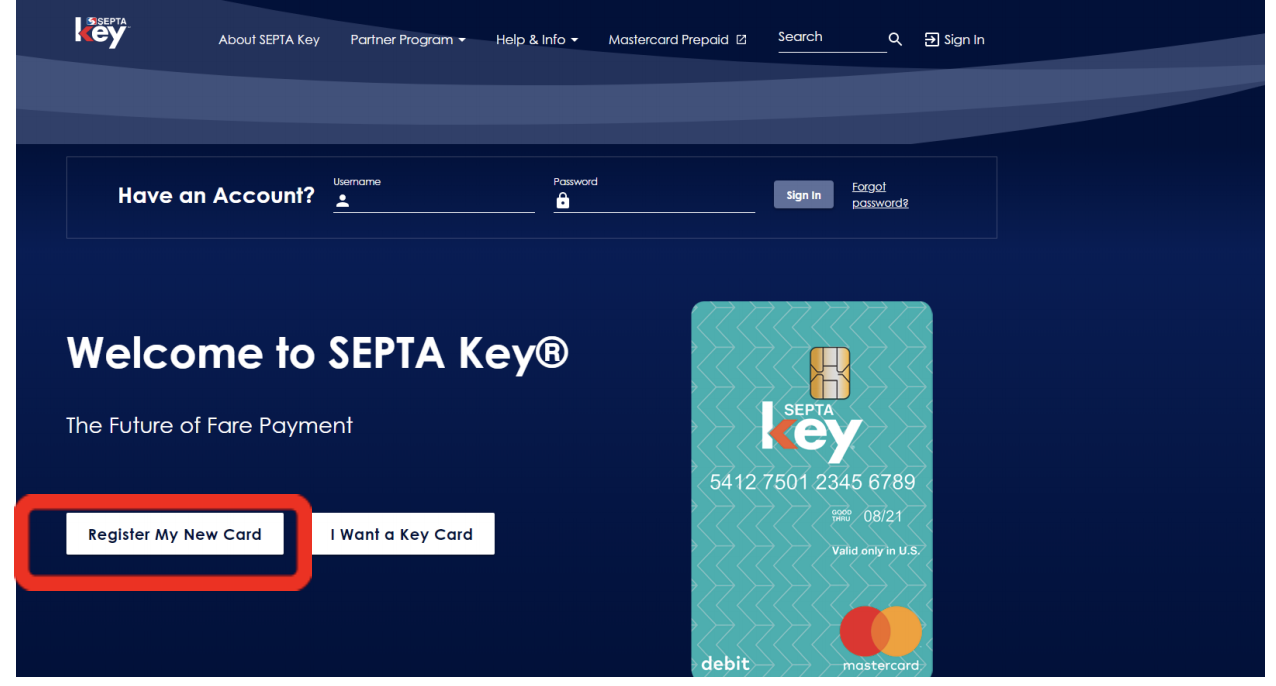
Step 4C: enter the number on the face of your key card under “Key Card Number”. Enter all fields and save your username and password for future reference. After completing the required information, select next.
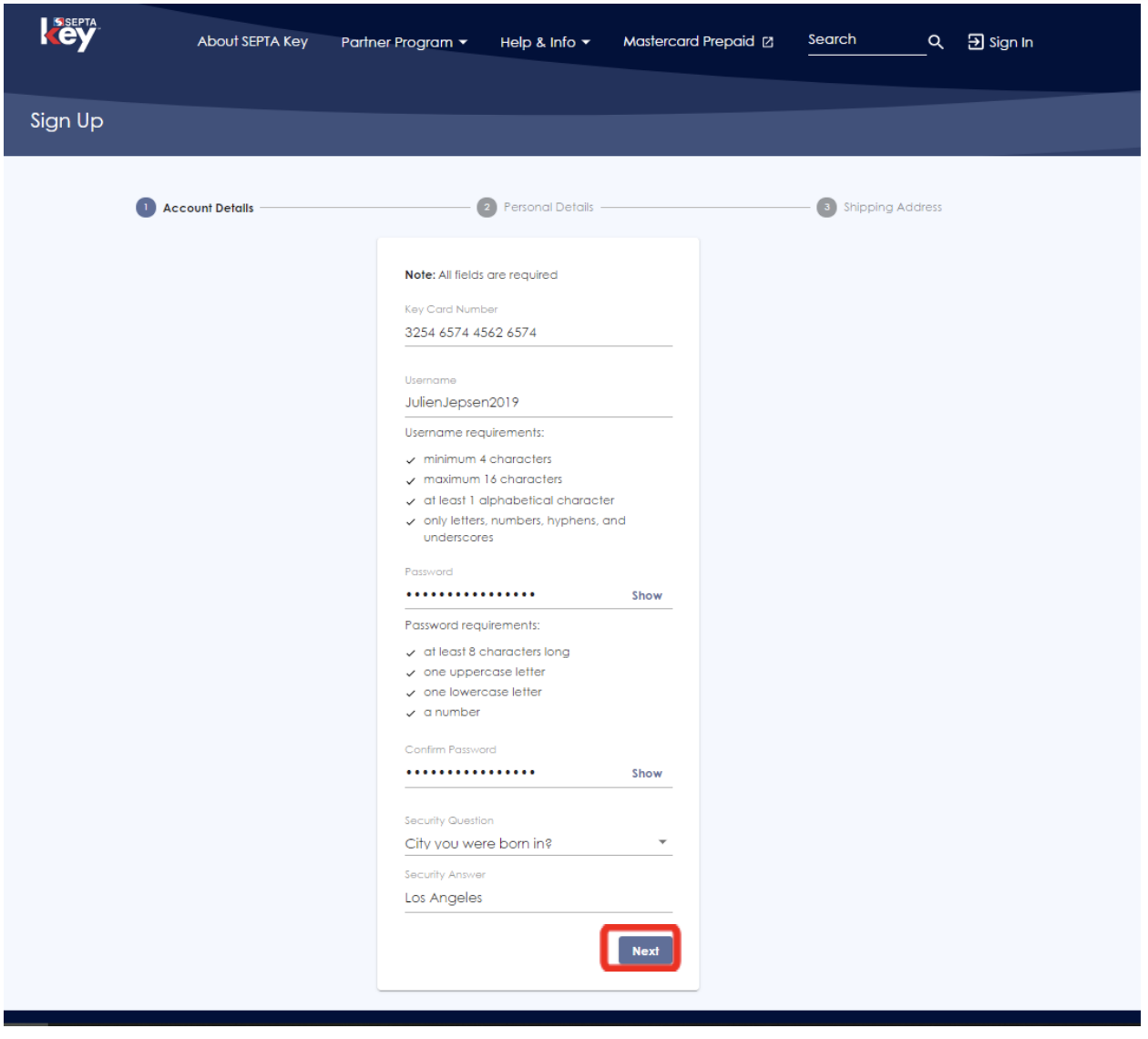
Step 4D: Obtain your Card Reference ID First select "Card Options"
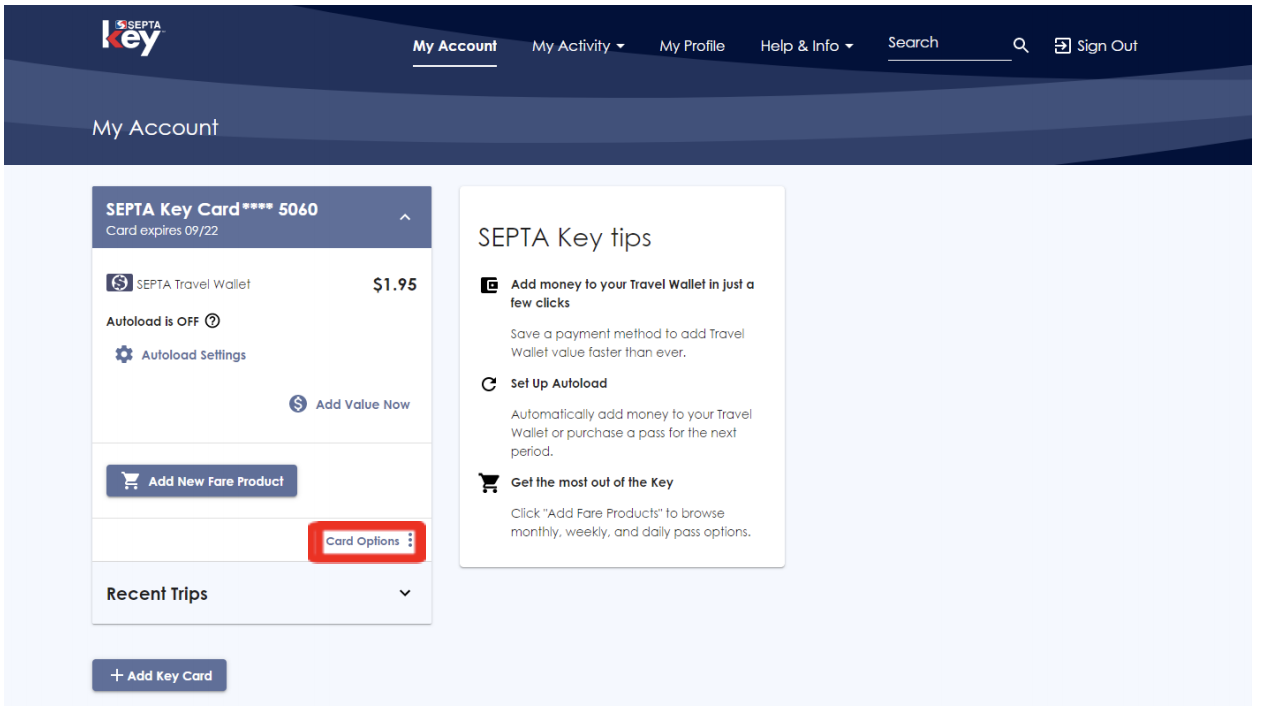
Step 4E: select “Card Reference ID”
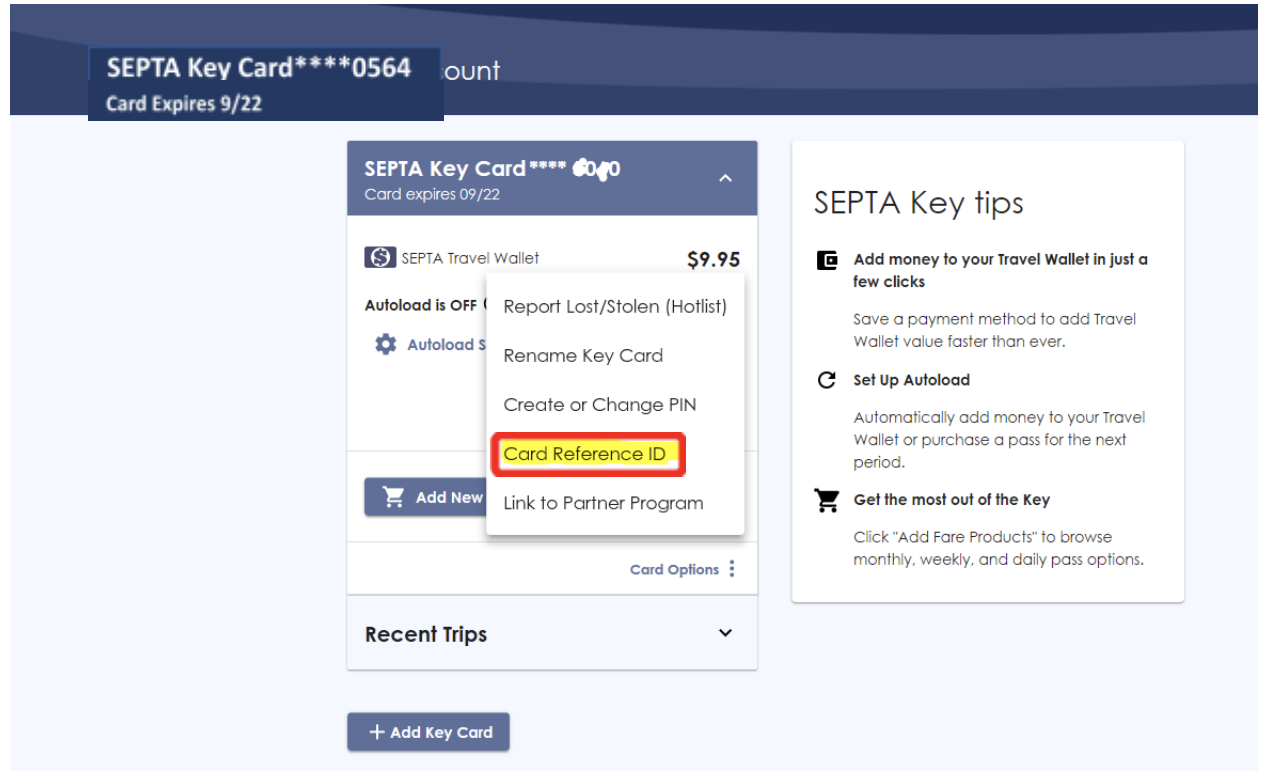
Step 4F: Submit your Card Reference ID to UArts in the form. NOTE: please copy and paste this number exactly - it is easy to make an error when re-typing, which will delay the activation of your Semester Pass.
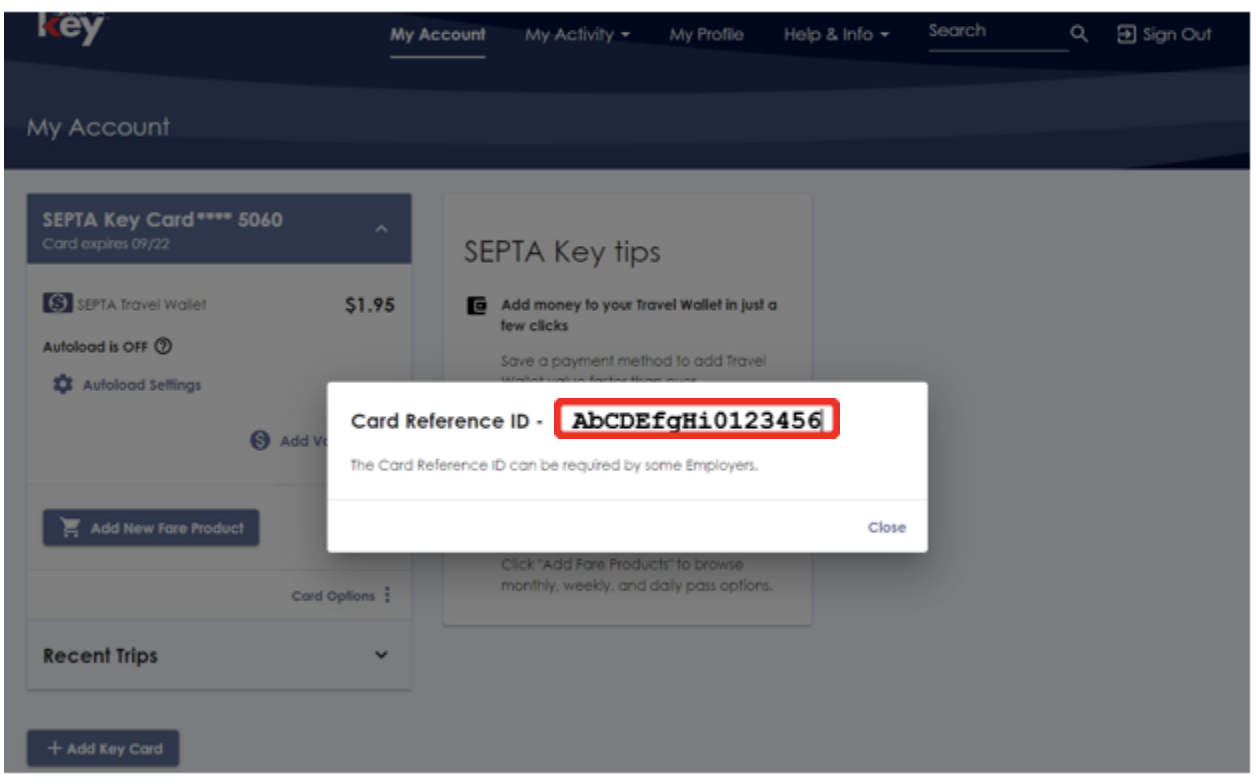
Step 5: Place your SEPTA Semester Pass Order
Now that you have your SEPTA Key Card reference ID ready or have determined that you will be purchasing a SEPTA Key Card through UArts, you are ready to submit the order form. Depending on which path you chose, you will follow different steps.
If You Already Have a SEPTA Key or Obtained One From SEPTA:
-
With your Card Reference ID ready from Step 4, you will fill out this form and select that you already have a physical Key Card. You will need to make your Semester Pass selection at this time and upload your Card Reference ID Number.
-
You are encouraged to submit this form ASAP. Any form/order submitted after the communicated deadline increases the chances of the semester pass starting after the beginning of the semester.
Pay For Your Semester Pass
Once you have selected which Semester Pass you would like to purchase, all charges related to the Semester Pass will be placed on to your student account. You may use financial aid, including any refunds you may receive, to pay for your Semester Pass. For students who obtained a SEPTA Key Card through UArts, there will be an additional $4.95 charge added to the cost of your Semester Pass for the Key Card.
The charge will not be added immediately upon making your request. Charges will begin being added on Monday, November 27th for the spring 2024 SEPTA Pass. The deadline to pay for your SEPTA Pass or set up a payment plan is Monday, December 4th. If you do not have the Semester Pass paid for or a payment plan set up by Monday, December 4th, the charge will be removed from your student account and you will no longer be eligible for a spring Semester Pass.
To access your student account, follow these steps:
-
Log in to Colleague Student Self Service (using your username and password)
-
Select Financial Information Tab
-
Select Student Finance
-
Select Manage Payment Plan/Make payment
-
Proceed to Processor (this will take you to the Nelnet site where you can set up the account if you have not done so already)
If you have any further issues accessing your account, contact finaid@uarts.edu.
Payment Plans: Payment plans are available via Nelnet using the instructions above. There are differences in how payment plans work depending on whether you have one already or not:
-
If you already have a payment plan, you will need to increase the plan to include the SEPTA Semester Pass fee.
-
If you have not already set up a payment plan, you will be responsible for paying a $50 enrollment fee and 20% of your balance (which may include tuition, housing, and/or meal plan costs) up front. It is highly recommended that you reach out to Student Financial Services if you need guidance at finaid@uarts.edu well in advance of the December 4th deadline.
Check Your Semester Pass Status
In order to confirm that your Semester Pass is in your account and active, you will need to check its status online.
Once your request is submitted and your Semester Pass paid for, UArts will submit your information to SEPTA between December 5th and December 13th. It will then take an additional 2-3 days for SEPTA to confirm your information and upload it to your septakey.org account. As long as you met all deadlines, we recommend beginning to check your account at septakey.org starting Wednesday, January 10th to see if the Pass is there. If you do not see anything by the January 10th, contact septa@uarts.edu.
Frequently Asked Questions
What do I do if my card is lost, stolen or damaged?
Registered Key cards have balance protection which means that in the event of a lost, stolen or damaged Key card, the fare or monies on the card can be transferred onto a new card. All you would need to do is purchase a new card, register it to your current Key card account, hotlist your old card and perform the card to card transfer.
How many rides are allotted to the Semester pass?
The ride allotment for the University Semester pass is 960 rides.
Can I use my current registered Key card for this program?
Yes. If your card is registered and does not expire within the validity spring semester dates you can use your Key card. Please follow the instructions for copying your card reference ID and submitting your pass request.
Why are the ordering and payments deadlines set so much earlier than the start of the semester?
The ordering and payment deadlines occur up to one month prior to the beginning of the Semester Pass Period because there are many steps involved in processing the order that require this time to process correctly. Each step and deadline was closely designed to make the most sense for students while also fitting into Campus Life, Student Financial Services, and SEPTA's various and often competing timelines. Each semester, we select the best dates possible for our students.
Who sets the dates for the Semester Passes? Could I adjust mine?
SEPTA itself sets the period of the Semester Pass. UArts provides SEPTA the dates of each Fall and Spring semester, then SEPTA determines the dates of the Pass for all schools who opt-in to the Semester Pass Program. Since other schools have different start and end dates, sometimes the Semester Pass does not perfectly encompass UArt's semester dates. There is no ability to adjust the start and end date.
Can I cancel or change my request? Will I receive a refund?
Yes, if that change or cancellation happens before Monday, December 4th. Once you have paid for your Pass, you may not change, cancel, or receive a refund. If you request a Semester Pass, it is applied to your account, and you later withdraw your request before paying it, the charge to your student account will be removed. In order to request a change, cancellation or refund, you must email septa@uarts.edu.